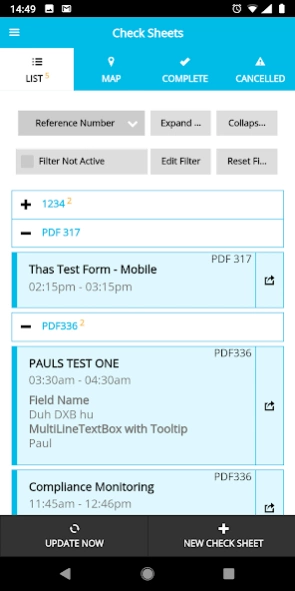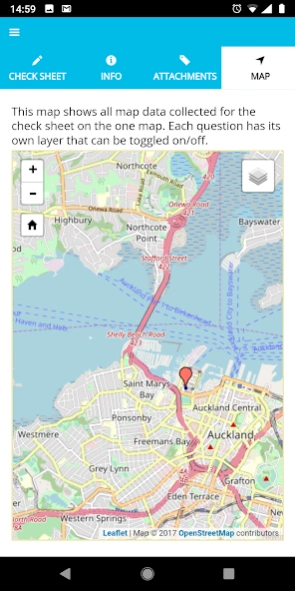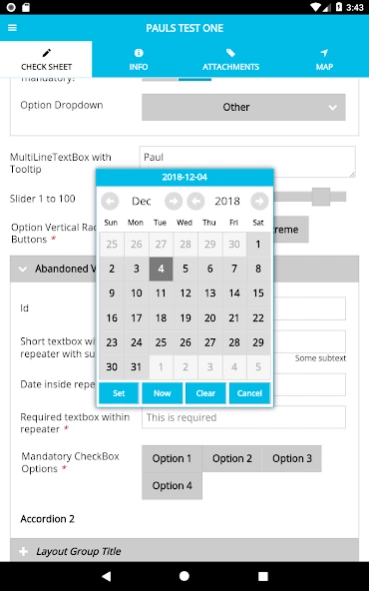Datascape Mobile Capture 4.9.400
Free Version
Publisher Description
Datascape Mobile Capture - Datascape Mobile Capture allows you to capture business data on mobile devices.
Datascape Mobile Capture allows you to transform paper-based forms into a fully electronic online process. Your customers can make bookings, your staff can manage the overall schedule or use a job queue approach, and your field workers or contractors can record what happened while on the go. The mobile app can be used online or offline on any modern phone or tablet device. The data captured includes custom forms, photos, audio, GPS, signatures and drawings. You can print tickets in the field too (while disconnected), using a Bluetooth printer. All data captured is then uploaded to the Datascape cloud solution, where custom workflow, emails, PDFs and integration can be configured.
The app is suitable for inspection and job queue based scenarios, as well as allowing ad-hoc data capture.
Please Note: this app can only be used if you are an existing Datascape Mobile Capture customer. For the app to work you will need a verification code, supplied by your company's Datascape Mobile Capture administrator. If you are not an existing customer but would like to trial the app, please email LGsales@datacom.co.nz and we will provide you with a code you can use.
About Datascape Mobile Capture
Datascape Mobile Capture is a free app for Android published in the Office Suites & Tools list of apps, part of Business.
The company that develops Datascape Mobile Capture is Datacom Solutions Limited. The latest version released by its developer is 4.9.400.
To install Datascape Mobile Capture on your Android device, just click the green Continue To App button above to start the installation process. The app is listed on our website since 2023-01-11 and was downloaded 6 times. We have already checked if the download link is safe, however for your own protection we recommend that you scan the downloaded app with your antivirus. Your antivirus may detect the Datascape Mobile Capture as malware as malware if the download link to com.datacomsphere.mobilecapture is broken.
How to install Datascape Mobile Capture on your Android device:
- Click on the Continue To App button on our website. This will redirect you to Google Play.
- Once the Datascape Mobile Capture is shown in the Google Play listing of your Android device, you can start its download and installation. Tap on the Install button located below the search bar and to the right of the app icon.
- A pop-up window with the permissions required by Datascape Mobile Capture will be shown. Click on Accept to continue the process.
- Datascape Mobile Capture will be downloaded onto your device, displaying a progress. Once the download completes, the installation will start and you'll get a notification after the installation is finished.